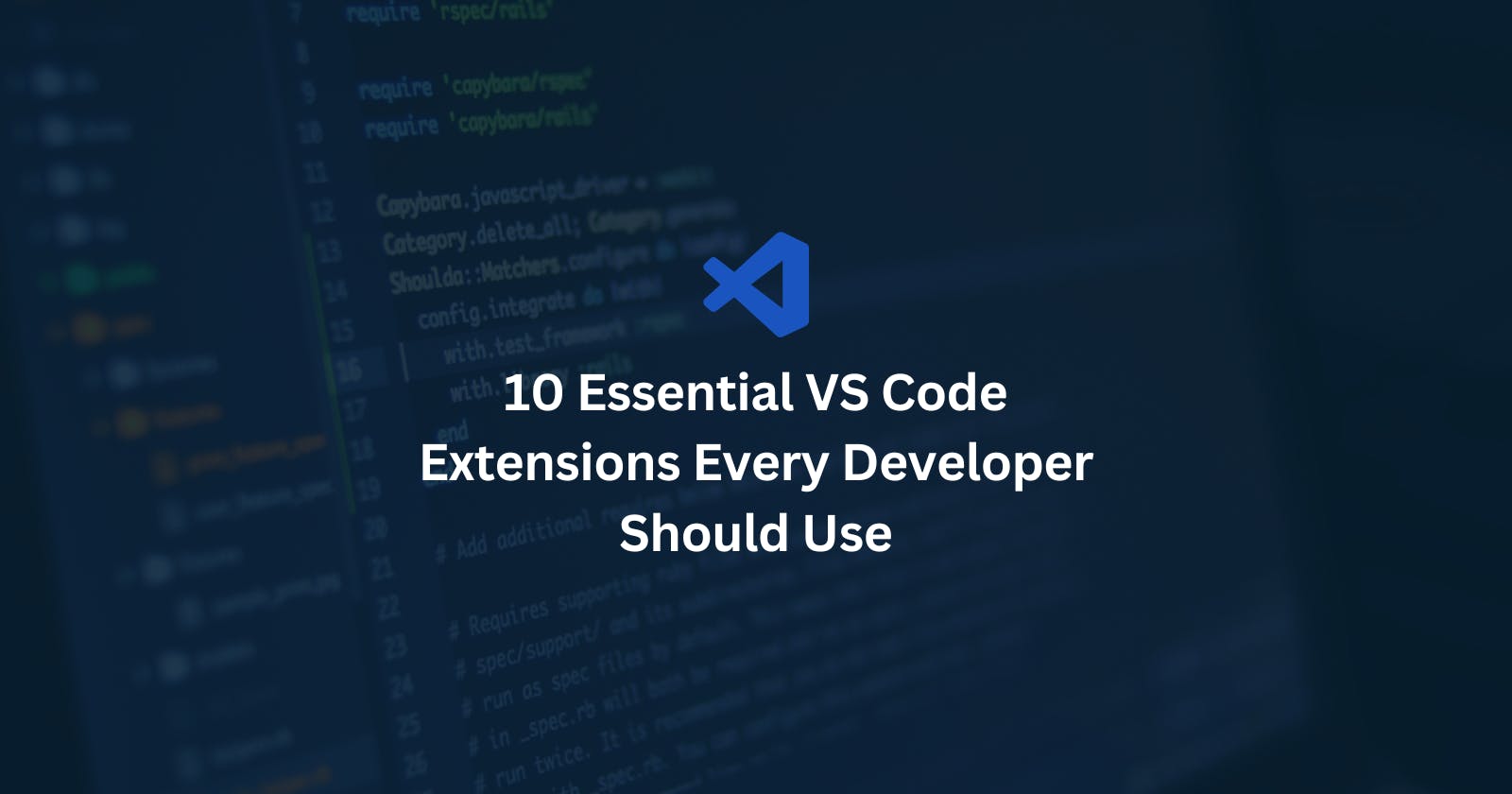Elevate Your Coding Game: 10 Essential VS Code Extensions Every Developer Should Use
Ever looked at a master chef's kitchen and wondered what all those tools are? From the outside, it might seem like a lot, but ask any chef, and they'll tell you how each tool helps them create culinary magic. It's the same for us coders. Our "kitchen" is our code editor, and one of the best ones out there is Visual Studio Code, or as we lovingly call it, VS Code.
The Power of Extensions
Now, imagine if our chef gets a tool that can chop, blend, and even cook all in one. That would make life so much easier, right? Well, in the world of coding, these super-tools exist. We call them 'extensions'. They're like little helpers that add on to VS Code, making it even more powerful.
But, like in any supermarket, the array of choices can be dizzying. With over 15,000 extensions in the VS Code marketplace, how do you pick? Well, that's where this guide comes in handy.
The Essential Ten: Our Pick of VS Code Extensions
1. Prettier
Think of Prettier as that friend who always keeps their room neat and tidy. This extension helps you clean up your code, making it look consistent and, well, pretty. It's like having an invisible elf who tidies up after you. Forget about those endless debates over tabs and spaces, semicolons, or no semicolons. Let Prettier handle it.
Prettier - Code formatter: Link
2. GitLens
You know those crime shows where the detective can look at a scene and tell you the entire backstory? That's GitLens for you, but for code. It helps you trace the lineage of every line of code right in your editor. So next time you're wondering "Who wrote this line?", GitLens has got your back.
GitLens — Git supercharged: Link
3. ESLint
ESLint is like that strict grammar teacher from school who made sure every sentence was perfect. It's an extension that keeps an eye on your code and makes sure it's following the best practices. If you're writing JavaScript, this is a must-have. It's like having a coach who guides you towards becoming a better coder.
ESLint: Link
4. Python
If Python is your go-to language, this extension is your new best friend. It's like your personal Python assistant. It helps with linting, debugging, intelligent code navigation, and more. All those fancy words simply mean that it makes coding in Python a breeze. It's like having a jetpack when everyone else is walking.
Python: Link
5. Docker
Working with containers? Docker extension is your lifesaver. It's like your personal guide, helping you manage and run your Docker images, containers, and more, right from VS Code. Now, you can stay in your comfy VS Code environment while working with Docker. It's like cooking in your kitchen without having to step out for anything.
Docker: Link
6. Live Server
Imagine having a personal assistant who immediately shows you the result of your work. Meet Live Server. This extension launches a local development server with a live reload feature for static and dynamic web pages. Basically, you make a change, save it, and voila - you see the result instantly. No more manual refreshes!
Live Server: Link
7. Bracket Pair Colorizer
This one's for those of us who get lost in a sea of brackets and braces. Bracket Pair Colorizer does exactly what it says - it colorizes matching pairs of brackets. It's like having a GPS for your code. You'll never get lost again.
Bracket Pair Colorizer: Link
8. IntelliSense for CSS Class Names
Ever forget the names of CSS classes in your project? IntelliSense for CSS Class Names is like your personal reminder. It provides autocomplete for CSS class names in your HTML files. It's like having a cheat sheet right when you need it.
IntelliSense for CSS Class Names: Link
9. Path Intellisense
Say goodbye to manually typing out paths. Path Intellisense auto-completes filenames for you. It's like having a guide who knows the way and leads you right to your destination. No more getting lost in the maze of your project directories.
Path Intellisense: Link
10. Markdown All in One
If you write in Markdown (like for this blog post), you'll love Markdown All in One. It bundles together a bunch of features like shortcuts, table of contents, auto-preview, and more. It's like having a Swiss Army Knife for Markdown.
Markdown All in One: Link
Honorable Mentions
While these ten extensions are our top picks, there are countless others worth exploring. Some of them are Theme extensions that help customize the look of your VS Code, Debugger for Chrome for those heavy web development tasks, and REST Client that allows you to send HTTP requests directly from your editor.
Conclusion
Extensions can turn VS Code from a simple text editor to a powerful Integrated Development Environment (IDE). It's like going from a bicycle to a race car. While we've shared our top picks, the best part about extensions is the freedom to mix and match according to your needs. So, don't be afraid to experiment and find your own perfect set.
Happy coding!